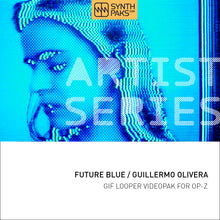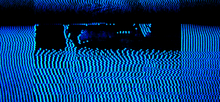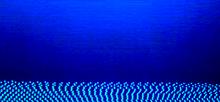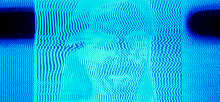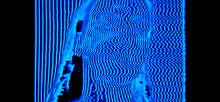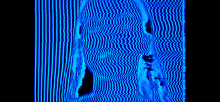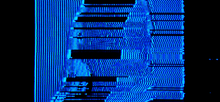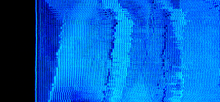(Videopaks are live interactive visuals you can control with your Teenage Engineering OP-Z or other synthesizers. They install in the free OP-Z app on your mobile device or computer.)
Artist Series videopaks are based on the GIF Looper template. The GIF Looper videopak is loaded with 14 GIF or video loops that repeat endlessly.
About the artist:
Guillermo Olivera (@lugomiler) is an audiovisual artist based in Mexico City. His work ranges from performing live music for silent films, live visuals, to video art installation and audiovisual performance. The use of CRT displays and analog modified hardware as the means to keep exploring the aesthetic possibilities in old and (almost) obsolete technologies results in an abstract style full shapes mixed and glitched images with an intense electric character along with a trippy, dark retro look.
There are effects you can enable from the numbered black keys. Some are multi effects and some effects use knobs to adjust parameters. The last two effects buttons “9” and “0” are multi-effects. “9” will randomly turn on/off and stack effects. This happens based upon the midi notes that your OP-Z is sending. Each note triggers a random number that might fall into the threshold for a given effect. So the more notes that are played the more likely effects will be turned on or changed. “0” functions the same way but for triggering the loops. If you want to just play music and let the visuals surprise you, record the Loop randomizer “0” for the full length of the motion track.
Effect button “7” turns on analog glitch controls. The button must be held down or recorded to keep the glitch controls working. Control the amount of glitch by the WHITE LED knobs. Effect button “8” turns on color controls. When first enabled, the screen will be black or all gray. You need to adjust the GREEN LED knobs to control all aspects of color. There is lots of power in this one setting.
List of Button Actions
-
GIF 01
- Digital Glitch Effect
- GIF 02
- Mirror Effect 1
- GIF 03
- Mirror Effect 2
- GIF 04
- GIF 05
- 8-Bit Effect
- GIF 06
- Halftone Effect
- GIF 07
- GIF 08
- Binary Effect
- GIF 09
- Analog Glitch Effect
- GIF 10
- Color Controls Effect
- GIF 11
- GIF 12
- Effect Randomizer
- GIF 13
- Loop Randomizer
- GIF 014
This is a custom videopak for the groundbreaking OP-Z audio / visual synthesizer by Teenage Engineering.
Large Download (171 MB)
*Does not install on OP-Z synth. This only enables functionality when OP-Z is connected to the OP-Z app on a mobile device or mac and selected as the current videopak.
Future Blue 1.0 – Works on iPhones, iPads, Mac & Some Android devices. On Mac and iPad the aspect ratio forces slight image crop on right and left of screens.
(iOS OP-Z App 1.2.8)
(MacOS OP-Z App 1.2.5)
(Android Confirmed Running: Pixel 2)
Installing:
On iOS Devices:
1. Connect device to computer
2. Copy videopaks folder from OP-Z app (using finder or iTunes) to desktop
3. Copy "future blue 1.0" folder into desktop videopaks folder
4. Copy videopaks folder from desktop to iOS device. Replace current OP-Z app videopaks folder
On Mac:
Copy "future blue 1.0" to ~/Library/Application\ Support/com.teenageengineering.te012.osx/videopaks
On Android Devices:
1. Connect device to computer
2. Copy videopaks folder from OP-Z app to desktop
3. Copy "future blue 1.0" folder into desktop videopaks folder
4. Copy videopaks folder from desktop to /storage/emulated/0/Android/data/com.teenageengineering.te012/files
As with all of our videopaks, feel free to let us know how you like it or reach out if something isn't working properly. Also, let us know if you have ideas to improve something or if you want to collaborate with your own art, email us at synth@synthpaks.com